GSoC'19 LibreOffice - QR Code Generation Final Report
Describe my work briefly
- Integrate a QR Code generating Library.
- Provide a platform to generate QR Code in LibreOffice apps.
What code got merged.
-
Integrate the QR generating Library.
An external Library was shipped with LibreOffice.
Link to work: bundle external -
Implemented a QR Code Dialog Box.
The Dialog Box takes the inputs needed for generating the QR Code and produce the QR codes
Link to work: QR Dialog BoxFix associated with above topic
Add qrcodegen ui file to make file
Make generated QR Code as a perfect square
Fix: Border feature QR Code
Error Correction in QR Code
Reduce default border value in the QRCode Dialog -
Made QR code Dialog Box callable in LO apps.
The apps directories also involves some change to make the dialog Box callable in apps.
Making dialog callable in Writer and Calc
Making dialog callable in Impress and DrawFix associated with above topic
Right Click to get edit QR code option -
Implemented ODF import/export details for our QR code.
Our QR Code is generated as shape. It is the ODF(Open Document Foundation) code that helps our QR code to retain the property of QR code when saved/loaded.
Link to work: ODF changes -
Bugzilla Ticket: Fixing label length fix UI break
Fix to ticket tdf#126720.
-
Bugzilla Ticket: Help page for QR Code
Fix to ticket tdf#126721.
Final Product
Now, QR Code can be generated for any text in the LibreOffice. It is one of the big step now that QR Code can be made inside LO which was earlier possible only through using external extensions.
The future development of project include using the QR Code feature in areas like mail-merge, and templates.
Using
To generate a QR Code image in any of writer, impress, calc or draw. Goto Insert -> QR Code ..
A Dialog Box appers
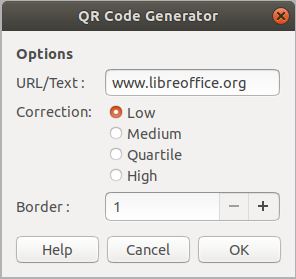
URL - the text for which the QR will be made
Correction - Select Complexity of QR code.
Border - For a white border around the QR code
Example QR Code generated from above given inputs

Features
- QR Code is generated at cursor position.
- QR Code can be generated at selected cell.
- The QR Code generated is SVG, better rendering and scalablity.
- We can also edit a existing QR code.
TODO
- Complete the OOXML details for our QR code.
- Extend feature to generate QR code for selected text.